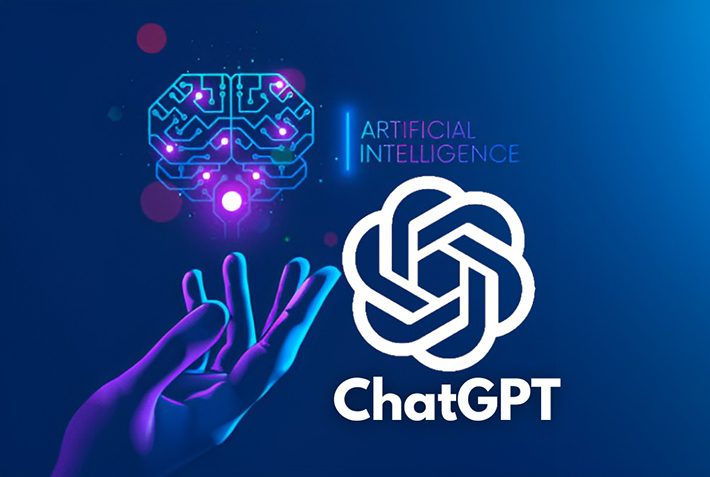Discover how to transcend generic responses and turn them into impactful content with simple strategies that leverage artificial intelligence to create clear, attractive and personalized texts.
ChatGPT has a bounce rate of 87.79%. Most visitors drop off after the first interaction, staying on the site for about a minute. Many people give up quickly: they click «generate again» or simply close the page. However, savvy users know how to take advantage of this. One key fact: they don’t use the best prompts from the start.
The 5 prompts we share with you below turn mediocre drafts into impactful content. Open ChatGPT, copy and paste these commands (always keeping the same window open) and discover the results for yourself.
5 prompts to transform ChatGPT responses instantly
1. Adjust the tone to align with your brand
Generic AI-generated texts often turn off audiences. Readers notice this immediately and abandon the content. However, with the right tone adjustment, ChatGPT can reflect your brand’s voice and style.
Prompt:
«Review your previous answer. Rewrite it to align with this brand voice: [describe your tone — for example, ‘a friendly expert who simplifies complex topics’ or ‘a straightforward mentor who gets to the point’]. Keep the core message, but adjust the language, pacing, and examples to reflect that style. Don’t use the following words: [include a list of words to avoid].»
2. Eliminate excess and simplify the message
Weak texts hide good ideas among unnecessary words. Writing in a direct and clear way generates more impact. Ask ChatGPT to remove the superfluous so that your message is more powerful.
Prompt:
«Analyze your previous answer. Remove unnecessary words, redundant phrases, and superfluous explanations. Make every sentence count. Keep only the strongest points and valuable insights. Reduce the text by 30% without losing essential information.»
3. Add concrete and relevant examples
Abstract concepts confuse readers. Real-world examples make it easier to understand. Help ChatGPT illustrate your ideas with specific scenarios aligned to your audience.
Prompt:
«Improve your previous answer by adding 2-3 specific and relevant examples for [your area/audience]. Focus on common situations that [your target audience] faces when dealing with [topic]. Make these examples detailed and applicable.»
4. Structure for easy reading
Long blocks of text tend to turn readers off. An orderly, visually appealing structure keeps audiences engaged. Help ChatGPT organize ideas clearly to maximize readability, using less prose and more punctuation.
Prompt:
«Restructure your previous answer to make it easier to read. Break up long paragraphs into shorter sections. Use bulleted lists. Add subheadings to separate main ideas. Highlight key points in bold. Make the content more scannable without losing depth.»
5. Improve hooks and transitions
Monotonous introductions lose the reader’s attention, and poorly crafted transitions break the flow of the text. Challenge ChatGPT to create compelling openings and smooth connections between ideas. There’s always room to start stronger and close more impactfully.
Prompt:
«Improve the opening hook and transitions from your previous answer. Write an attention-grabbing opening sentence. Add smooth transitions between paragraphs. Close each section with a compelling connection to the next idea. Make the text flow naturally.»